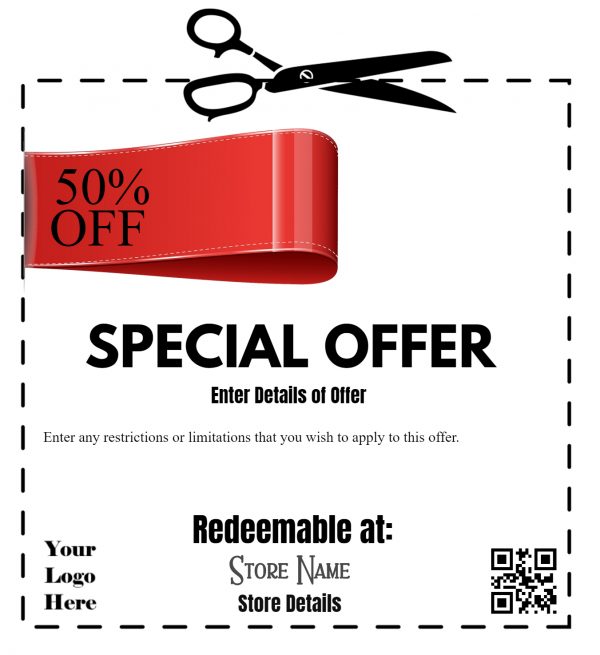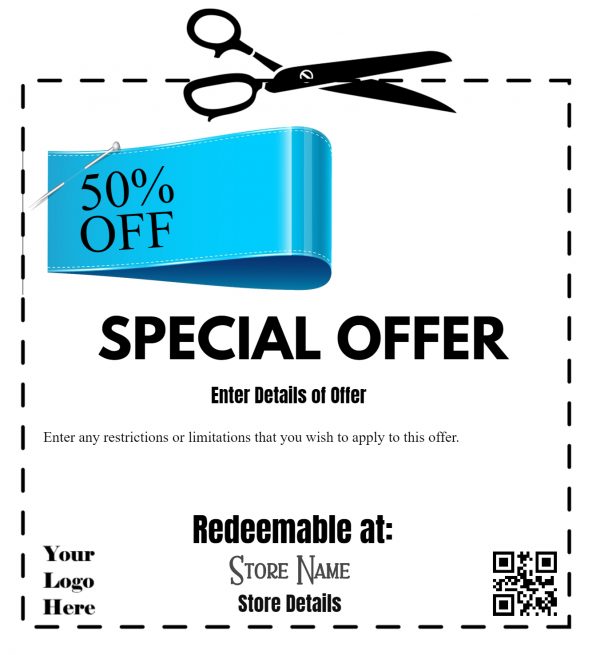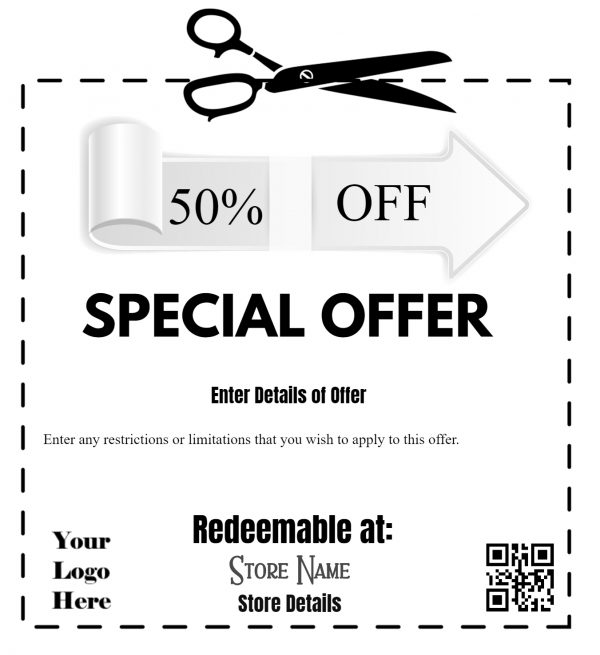Free coupon maker. No registration required. Make your own coupon within seconds and then download it instantly.
See step-by-step instructions on how to use the free coupon template maker below.
Make your Own Coupon
With our free online coupon maker, you can make your own coupon and then either print it or download it as a PNG image that you can insert into your newsletters, social media campaigns, etc.
1. Open the Coupon Maker
2. Select a Coupon Template
Select a free coupon template from the selection of coupon templates available.
3. Create a Coupon.
Click on all text that appears on the coupon creator and customize it with your own text. Once you have typed in the text, you can change the font, the font size, or move the text around. You can also add additional coupon wording, such as any restrictions or limitations, that you wish to apply to the offer. If you want to add an expiration date, then click on “add text.” See gift certificate terms and conditions for suggested wording.
You can also either give a discount of a specified amount (such as $10 or in percentage such as 10%). Just change the text. If you want to give a discount with a purchase above a specific amount, then just add more text (click on “add text”).
4. Upload your company’s logo if you have one.
5. Add a QR-Code (optional).
The coupon generator also enables you to add a QR code with a click of your mouse. You can either enter a URL or text and the app will generate a QR code for you. You can drag it around and make it smaller or bigger.
6. Download or print.
Unleash Your Creativity with Our Easy-to-Use Coupon Maker
Looking for a unique way to show someone you care? Our Coupon Maker is a fun and personal approach to gift-giving for any occasion. Whether it’s for a birthday, a special anniversary, or just to show appreciation, personalized coupons can be a thoughtful present.
Getting Started with Your Custom Coupons
- Choose a Design: Start by selecting a template from our extensive collection, ranging from romantic to festive, or even blank templates for total creative freedom.
- Customize: Add your personal touch by entering your text. You can offer anything from a home-cooked dinner to a day out, or even a simple gesture like a hug.
- Decorate: Make your coupon stand out by adding images, borders, and color changes to match the theme or the recipient’s taste.
- Print and Share: Once your design is complete, print your coupons on quality paper for a professional feel, or share them digitally for convenience.
Ideas for Every Type of Coupon
- Acts of Service: Create coupons for services like babysitting, car washes, or a day of pampering.
- Experience Gifts: Offer experiences such as a picnic in the park, a movie night, or a weekend getaway.
- Learning and Growth: Gift lessons in something new, like a language or musical instrument, or a workshop in a specialized skill.
- Daily Comforts: Simple pleasures like a coffee break, a long bath, or a book can be a much-appreciated gesture.
Tips for Crafting the Perfect Coupon
- Be Specific: Clarity is key – ensure the details of the offer are clear and easy to understand.
- Add Expiry Dates: To add a sense of urgency or timeliness, include an expiration date.
- Quality Printing: Use cardstock or quality paper to give your coupons a sturdy and premium feel.
- Personalization: Tailor each coupon to the recipient’s likes and interests to make it as meaningful as possible.
Why Use Our Coupon Maker?
- Ease of Use: Our user-friendly interface makes creating custom coupons a breeze.
- Customization Options: With a wide range of design elements, you can make each coupon unique.
- Cost-Effective: Save on gift costs without compromising on thoughtfulness.
- Eco-Friendly: Go paperless by sharing your coupons digitally.
Create your custom coupons today and give a gift that is sure to be remembered and appreciated.