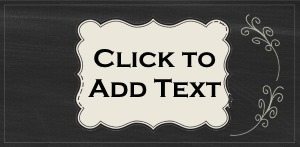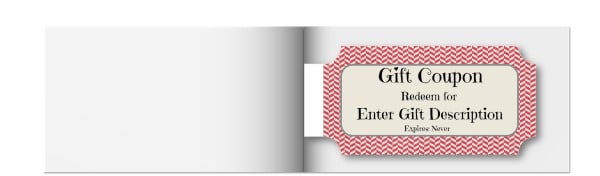Make your own coupon book with our free online DIY coupon book maker. Download and print the coupon book gift at home.
Make your Own Coupon Book
Once you have used the coupon maker to customize and create coupons, you might want to create a cover to make your own coupon book. You can do this using our coupon book template below.
Coupon Book Template
Select a coupon template and create a selection of coupons. Either mix and match the colors or make all the coupons in the same color. Do not cut off the flap on the left-hand side.
DIY Coupon Book Cover
Select a coordinating cover. Click on it to open the coupon maker and customize the cover. Add a title and a message that will appear on the back of the coupon book.
How to Put the Book Together
How to make a homemade coupon book step-by-step.
- Print the coupon book cover and the coupon template inserts.
- Cut on the solid lines.
- Fold on the dotted line in the middle (back-to-back).
- Insert the coupons into the folded cover.
Punch a hole or two or staple them together. Make sure that when you bind the book, you bind both the cover and the coupons together. If you punch a hole, then tie it up with a pretty ribbon.
This is a great gift to make when money is tight or when you want to add a free gift for that extra touch. It only takes a few minutes to make and looks professional even though it is homemade. Print the cover on heavy paper to make it look store-bought.
You can insert as many coupons as you want, so use your imagination and get creative!
Coupon Book Ideas
Coupon Book Ideas for Parents
Creating a coupon book for your parents can be a thoughtful and meaningful gift that shows your love and appreciation. Here are some coupon book ideas tailored for parents:
- Homemade Dinner Night: Offer to prepare a homemade dinner of their choice, complete with setting the table and doing the dishes.
- Spa Day: Treat your parent to a spa day at home with coupons for massages, facials, and foot rubs.
- Tech Help: Offer your tech-savvy assistance for tasks like setting up their new devices, troubleshooting computer issues, or teaching them how to use a specific app or software.
- Lawn Care: Provide coupons for tasks like mowing the lawn, raking leaves, or shoveling snow, depending on the season.
- Movie Night: Plan a cozy movie night with their favorite films, complete with popcorn and their snack of choice.
- Breakfast in Bed: Promise to prepare a special breakfast and serve it to them in bed on a day of their choice.
- Car Wash: Offer to clean their car, inside and out, to make it look brand new.
- Family Game Night: Dedicate an evening to playing board games or card games together as a family.
- Shopping Assistant: Go shopping with them or help with their shopping list, carrying bags, and offering your input.
- Gardening Help: Offer to spend a day helping them in the garden, planting, weeding, and taking care of their plants.
- Tech-Free Day: Dedicate a day to spending quality time together without any electronic devices.
- Home Cleaning: Provide coupons for specific cleaning tasks, such as vacuuming, dusting, or organizing a room.
- Memory Book: Create a coupon that promises to work on a family photo album or scrapbook together.
- DIY Craft Day: Spend time crafting or creating DIY projects together, whether it’s painting, knitting, or making homemade candles.
- Dinner Date: Plan a dinner date at their favorite restaurant or a new place they’ve been wanting to try.
- Errand Runner: Offer to run errands for them, whether it’s grocery shopping, picking up dry cleaning, or going to the post office.
- Tech Lesson: Provide a coupon for a tech lesson where you teach them how to use a new gadget or software.
- Coffee or Tea Date: Promise to go out for coffee or tea together, or make them a special brew at home.
- Relaxation Time: Offer coupons for uninterrupted relaxation time while you take care of chores or responsibilities.
- Free Hugs: Create coupons for unlimited hugs and kisses, redeemable at any time.
Remember to personalize your coupon book with meaningful gestures and activities that you know your parents will appreciate and enjoy. Customize the coupons to suit their interests and needs, and be sure to follow through on your promises when they decide to redeem them.
Coupon Book Ideas for Boyfriend
Creating a coupon book for your boyfriend is a thoughtful and personal gift idea that allows you to offer special experiences or favors that cater to his interests and desires. Here are some coupon book ideas for your boyfriend:
- Romantic Dinner Date: Plan and prepare a romantic homemade dinner for him, complete with his favorite dishes and candlelight.
- Movie Night: Choose his favorite movies or genres and have a cozy movie night at home with popcorn and snacks.
- Massage Coupons: Offer coupons for massages, back rubs, foot massages, or any other type of relaxing bodywork.
- Adventure Day: Plan an adventure day, such as hiking, biking, or exploring a nearby city, and let him redeem the coupon for a fun outing.
- Breakfast in Bed: Promise to make and serve his favorite breakfast in bed on a day of his choice.
- Sports Game Night: Dedicate a night to watching his favorite sports games together, complete with snacks and beverages.
- DIY Project: Commit to working on a DIY project or home improvement task together.
- Day of Pampering: Create coupons for a day of pampering, including a spa day, facials, and relaxation.
- Outdoor Adventure: Plan an outdoor adventure like camping, fishing, or kayaking for a weekend getaway.
- Personalized Playlist: Make him a customized playlist of his favorite songs or create a music mix for a specific mood or occasion.
- Cook His Favorite Meal: Offer to cook his favorite meal or dish whenever he wants.
- Car Wash: Provide coupons for cleaning his car.
- Coffee Date: Treat him to a coffee date at his favorite café or make a special coffee at home.
- Tech-Free Evening: Dedicate an evening to spending quality time together without any electronic devices.
- Gaming Night: Organize a gaming night with his favorite video or board games.
- Sports Activity: Offer to join him in playing his favorite sport or physical activity.
- Art Night: Spend an evening painting, drawing, or doing another creative activity together.
- Memory Book: Create a coupon for working on a memory book or scrapbook of your relationship.
- Personal Chore Vouchers: Offer to take care of some of his chores or responsibilities, like doing the dishes or running errands.
Remember to tailor your coupon book to your boyfriend’s interests and preferences. Personalize each coupon with thoughtful gestures and experiences that show how much you care. Be sure to fulfill the promises when he decides to redeem them, making each coupon a memorable and enjoyable experience.
Coupon Book Ideas for Husband
Creating a coupon book for your husband is a sweet and thoughtful gesture to show your love and appreciation. Here are some coupon book ideas tailored for your husband:
- Romantic Dinner: Plan and cook a romantic dinner at home with his favorite dishes and candlelight.
- Movie Night: Enjoy a movie night with his favorite films, complete with popcorn and his choice of snacks.
- Massage Coupons: Offer coupons for relaxing massages or back rubs.
- Adventure Day: Plan an adventure day together, such as hiking, biking, or exploring a new city.
- Breakfast in Bed: Serve him his favorite breakfast in bed on a day of his choosing.
- Sports Game Night: Dedicate a night to watching his favorite sports games, complete with snacks and drinks.
- DIY Project: Commit to working on a DIY project or home improvement task together.
- Day of Pampering: Create coupons for a day of pampering, including a spa day, facials, and relaxation.
- Outdoor Adventure: Plan an outdoor adventure like camping, fishing, or a day at the beach.
- Personalized Playlist: Make him a customized playlist of his favorite songs for various occasions or moods.
- Cook His Favorite Meal: Offer to cook his favorite meal or dish whenever he desires.
- Car Wash: Provide coupons for cleaning his car.
- Coffee Date: Treat him to a coffee date at his favorite café or make a special coffee at home.
- Tech-Free Evening: Dedicate an evening to quality time together without electronic devices.
- Gaming Night: Organize a gaming night with his favorite video or board games.
- Sports Activity: Offer to join him in playing his favorite sport or physical activity.
- Art Night: Spend an evening painting, drawing, or doing another creative activity together.
- Memory Book: Create a coupon for working on a memory book or scrapbook of your journey together.
- Personal Chore Vouchers: Offer to take care of some of his chores or responsibilities, like doing the dishes or running errands.
When creating your coupon book, personalize each coupon with thoughtful gestures and experiences that you know your husband will appreciate. Tailor the coupons to his interests, preferences, and the things that make your relationship special. Remember to follow through on your promises when he decides to redeem them, making each coupon a memorable and enjoyable experience.
Coupon Book Ideas for Wife
Creating a coupon book for your wife is a thoughtful and personalized gift that shows your love and appreciation. Here are some coupon book ideas tailored for your wife:
- Romantic Dinner: Plan and prepare a romantic dinner at home with her favorite dishes and candlelight.
- Movie Night: Organize a movie night featuring her favorite films, complete with popcorn and her choice of snacks.
- Massage Coupons: Offer coupons for relaxing massages or back rubs, creating a spa-like experience.
- Breakfast in Bed: Serve her a special breakfast in bed on a day of her choosing.
- Tech Support: Provide tech support for any tech-related issues or tasks she needs assistance with.
- Personal Pampering: Create coupons for a day of pampering, including a spa day, facials, and relaxation.
- Day of Adventure: Plan a day of adventure together, such as hiking, biking, or exploring a new city.
- Personalized Playlist: Make her a customized playlist of her favorite songs for various moods and occasions.
- Cook Her Favorite Meal: Offer to cook her favorite meal or dish whenever she desires.
- Car Wash and Detailing: Provide coupons for cleaning and detailing her car.
- Coffee or Tea Date: Treat her to a coffee or tea date at her favorite café or make her favorite brew at home.
- Tech-Free Evening: Dedicate an evening to spending quality time together without electronic devices.
- Art and Craft Night: Spend an evening painting, crafting, or doing another creative activity together.
- Memory Book: Create a coupon for working on a memory book or scrapbook of your journey together.
- Personal Chore Vouchers: Offer to take care of some of her chores or responsibilities, such as doing the dishes or running errands.
- Reading Time: Dedicate time to reading together, either side by side or taking turns reading aloud.
- Gardening Help: Offer to spend a day helping her in the garden, planting, weeding, or tending to her plants.
- Surprise Date Night: Plan a surprise date night with activities or places she loves, keeping the plans a secret until the last moment.
- DIY Home Project: Commit to working on a home improvement project or DIY task together.
- Customized Coupons: Create custom coupons tailored to her unique interests, whether it’s a shopping spree, a spa day, or anything else she loves.
Personalize each coupon with thoughtful gestures and experiences that cater to her interests and preferences. Be sure to follow through on your promises when she decides to redeem them, making each coupon a memorable and enjoyable experience.
Tip: If you want to make a coupon for a gift for mom or dad see the following: